How to: create a Venly wallet

Stefan Colins
2023/03/01
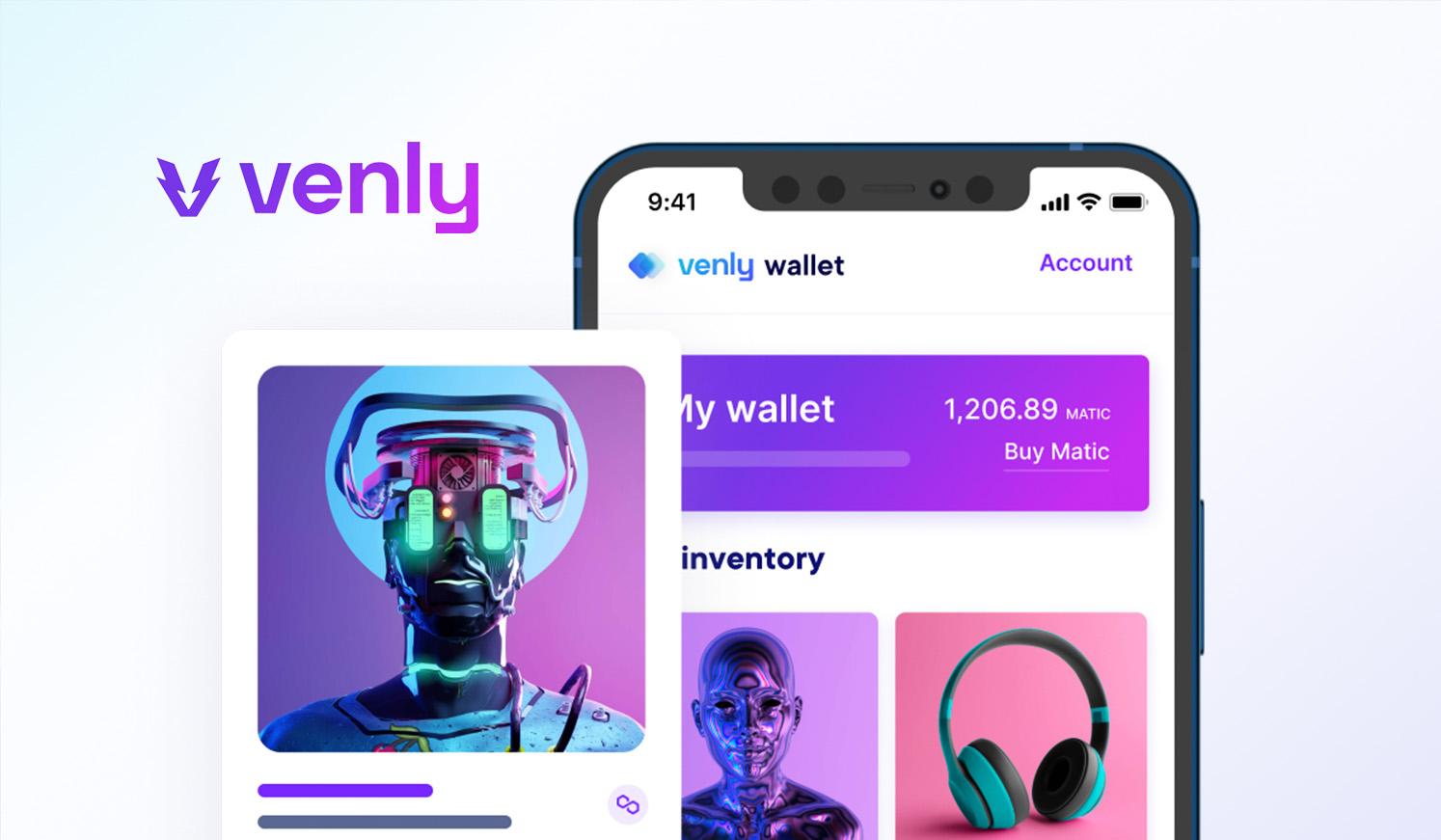
Please follow these steps in order to create a wallet via email;
- Visit https://wallet.venly.io/
- Press "Create Account"
- Enter email address and choose a password
- You will receive a code via email, enter this code when asked to provide it
- Choose a PIN and enter it twice (Here's a link with more info on a PIN code)
(!) Make sure to write this PIN down! It's very important to be able to access your account. If you lose it you will need to request a recovery PIN and this can take a few days since it's a manual process for our security team.
- You are logged in
- Press the type of wallet you prefer (e.g. click the ethereum logo if you want an ethereum wallet)
- Press "Create new wallet"
- Enter your PIN from step 5
- Voilà, a wallet has been created
2024/01/24
Venly x BLOCKLORDS - 2,000 $LRDS Airdrop Campaign
Join the Venly x BLOCKLORDS 2,000 $LRDS Airdrop Campaign for Venly and MetaRing holders.
2024/01/23
Venly x Forest Knight - Eragoth Expansion - NFT Whitelist Campaign
Join the Forest Knight - Eragoth Expansion NFT Whitelist Campaign for Venly and MetaRing holders.
2023/10/01
Monthly Update - September 2023
In September, Venly was thrilled to kick off the month by being listed on Magic Store!


